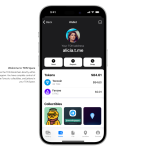The first step for anyone wishing to engage with the Ethereum ecosystem is usually to create an Ethereum-based wallet. Users can engage with smart contracts and decentralized apps (DApps) developed on the Ethereum platform, as well as trade or keep Ether, using a wallet. As a result, the wallet helps users engage with the Ethereum ecosystem both financially and interactively.
This tutorial describes how to set up a hardware wallet as well as how to construct an ETH wallet on a centralized exchange (CEX) and a decentralized exchange (DEX).
Creating an Ethereum Wallet on a Centralized Exchange (CEX)
CEX wallets, as the name implies, are a byproduct of the controlled exchanges (CEXs) that let people trade and store cryptocurrency. Because CEX wallets support a broad variety of blockchain networks, users can trade ETH and other cryptocurrencies through a secure interface that is both easily accessible and user-friendly.
Even though CEXs are convenient, using them requires you to have faith in the transaction for your money. As a result, picking a trustworthy exchange with a solid reputation for protecting users’ cryptocurrency funds is essential.
Let’s look at how to set up a Binance wallet.
How to set up an ETH Wallet on Binance
The procedures listed below can be used to build an Ethereum wallet via the Binance website or its mobile wallet:
Step 1: The user can use their Apple or Google accounts to join up for Binance. In addition, they have the option to register using their email address and phone number.
Step 2: To establish an account on Binance, the user must click “Confirm” after checking the box indicating their agreement to the Terms of Service and Privacy Policy.
Step 3: After completing the registration process, the user is directed to their wallet dashboard, where they may perform a number of activities, including trading, swapping, peer-to-peer (P2P) transfers, purchasing cryptocurrencies, and much more.
Step 4: By selecting “Deposit,” users can add ETH to their wallet; however, they must first fulfill the Know Your Customer (KYC) criteria.
Step 5: By choosing “ETH” from the menu, the user can deposit ETH into their wallet after fulfilling the KYC requirements.
Users can increase the security of their Ethereum holdings by turning on two-factor authentication (2FA) when utilizing a CEX wallet such as Binance. They can create a separate email address just for their cryptocurrency transactions for further security.
Configuring an Ethereum Decentralized Wallet
With decentralized wallets, consumers have total control over their cryptocurrency. The login credentials of users are not stored in a centralized system. A recovery phrase is entered by users when creating an account for a decentralized wallet.
The money in the wallet is irreversibly gone if the recovery step is unsuccessful. Decentralized wallets are sometimes referred to as trustless systems since users don’t have to put their trust in a specific third party in order to protect their login information.
Let’s look at how to use the Coinbase wallet to create a decentralized Ethereum wallet.
How to Set up a Coinbase DEX Wallet
One of the biggest centralized exchanges is run by Coinbase. Offering a decentralized wallet solution, the Coinbase Wallet is a stand-alone product that gives customers greater authority and control over their money and connections with blockchain networks.
Step 1: On a smartphone, users must go to the Coinbase website and select “Sign Up.” It can be set up as a browser extension on a desktop.
Step 2: Click “Get Started” after choosing your account type.
Step 3: The Coinbase wallet is now available for download.
Step 4: Users can learn how this operates by utilizing the Google Chrome browser plugin. By selecting “Add extension” on the pop-up window, users can download the wallet from the Chrome web store.
Step 1 of setting up the Coinbase Wallet: Users begin by selecting “Create New Wallet” from the Coinbase Wallet extension.
Step 2: Users will be prompted to store a string of twelve words in a safe location throughout the setup procedure. These are the words they must never lose since they are necessary to get back into the wallet in the event that they forget the password.
Step 3: After accepting the rules, customers must now set a secure password for their wallet and click “Submit.”
Step 4: Users can now transmit, store, and receive ETH with ease.
Because users can keep their private keys on decentralized networks, they offer greater security than centralized networks; yet, if adequate audits hasn’t been carried out, money may leak. Cybercriminals are constantly searching for ways to exploit software flaws.
Configuring an Ethereum Hardware Wallet
Hardware wallets are thought to be the safest option since they store digital assets, like ETH, offline and out of the reach of hackers.
This is a step-by-step tutorial on building an Ethereum hardware wallet. But keep in mind that there are a variety of hardware wallets available, and that the procedure may differ depending on the device.
First, set up the wallet.
After turning on the gadget, users have to set up a PIN and write down the recovery phrase, which serves as a fallback in case the wallet is misplaced or destroyed.
Step 2: Reinstall the firmware
It is now necessary for users to upgrade the firmware, visit the manufacturer’s website, and connect the device to a computer with internet access.
Install a wallet interface in step three.
To be able to interact with the hardware wallet, users must install the required software on their smartphone or computer. Ledger devices require the Trezor Suite to be used, whereas Ledger wallets typically use Ledger Live.
Step 4: Open an account on Ethereum
It will be necessary for users to open an Ethereum account through the wallet interface. This account will be used by users to transfer, receive, and handle ETH. For the majority of users, naming it something easily recognizable is the best option for identification.
Although hardware wallets are thought to offer the highest level of protection available, there are a few things that users should be aware of. They must purchase their wallets from reliable providers, update them frequently, safeguard the privacy of their recovery phrase or seed, use a strong PIN, stay off of public WiFi networks, and routinely check the activities of their wallets.
Finding your way to the Ethereum environment
The majority of people that are regularly involved in the Web3 space will need a hardware wallet, DEX, and CEX. Convenience, control, and security are the three main advantages of any choice. With the help of a collection of Ethereum wallets, users may manage ETH and get started with decentralized finance.
Navigating the Ethereum ecosystem requires understanding risks, including as market volatility and security vulnerabilities in both centralized and decentralized exchanges. Although CEXs are practical, hackers can quickly compromise them.
DEXs are vulnerable to smart contract flaws even though they are autonomous. The risks are increased even further by ETH’s price volatility. Decentralized and centralized services are combined in a balanced approach to enhance security and accessibility, diversify portfolios, and manage risk. By taking a well-rounded approach and being aware of these difficulties, consumers may move through the Ethereum ecosystem with assurance.