LuaSwap – Swapping on TomoWallet
1 min read
Luawap is a multi-chain liquidity protocol that enables users to swap tokens in a decentralized manner without the need for KYC.
LuaSwap is the new swap protocol inspired by the previous AMM-based swap protocols such as Uniswap and SushiSwap. However, LuaSwap’s redesigned token economics and operation strategy addresses the shortcomings of other swap systems.
How to swap your token on LuaSwap
Follow our instructions below to know how to swap tokens on LuaSwap
Step 1: Go to https://luaswap.org then click on Swap in the Product tab
Connect to LuaSwap via your wallet
Step 2: Swap tokens
In the From section, select tokens officially listed on LuaSwap or add the contract address from the token you want to trade, then enter the amount of that token
Choose the token you want to swap to in the To section. An estimate of how many tokens you would receive after the swap will be displayed.
Note: You need to pay attention to some details including Price/ Minimum received/Price Impact/Liquidity provider fee (0.35% of each trade). Tx fee in the TomoChain is much lower than Ethereum (~ 0.00003 TOMO/swap)
Click Swap to confirm the transaction
Step 3: Confirm the transaction
A pop-up window would appear to confirm the gas prices to be paid for the transaction. Input the gas prices you wish to pay then click Confirm
Then go to Etherscan/TomoScan to check your Tx Hash
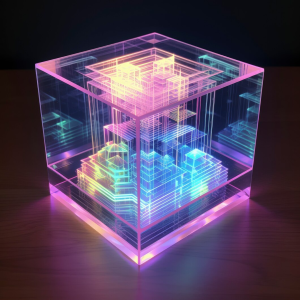
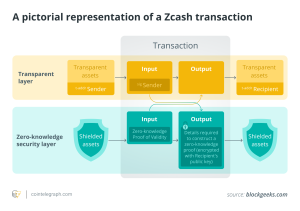





PLEASE LEGOCOIN luaswap
How do you swap tomoe to tomo inside tomo wallet it show an amount but when I use the bridge it does not show the tomoe and I switched it to ETH network but something funny it has 1wallet with 2 accounts 1)TOMO and 2)Tomo trc20 I can see the Tomo I bought but I cant see the Tomo Trc20 when I try the bridge can some one help out
Scammers
Scam lua= -1000 dollars
how can I list my token on LuaSwap?